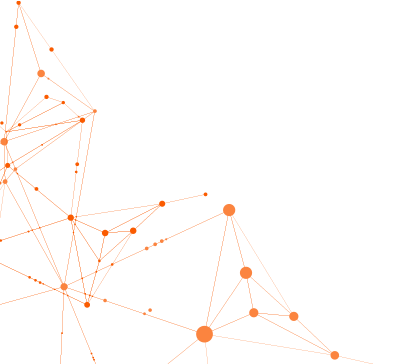Introduction
There are various reasons why email marketing is a must-have in your digital marketing strategy. Email marketing is one of the alternate ways to reach large numbers of leads quickly. The catch is that email is much easier for leads to ignore than phone calls, so it’s even more important to plan out your email design than it is to script your cold calls well. We will be explaining every step of Email marketing in detail. After ending this tutorial, you will surely be able to start your Email Marketing Campaigns. Put a sign-up form on your website. Collect some Emails through this sign-up form. So in the end, you can send some test emails to them.
Email Marketing Best Practices
The most successful email marketers have learned to prioritize a few lines of copy and a single design element, like crafting creative email subject lines and buttons, to give their emails the best chance of being opened and, once opened, foster engagement.
1. Focus on the subject line: An email subject line is one of the most important parts of your email strategy and will dictate whether people open your email. When writing an email subject line, stick to 50 characters or less so it doesn’t get truncated on mobile. Be clear and precise, so customers know specifically what to expect. And, always A/B test subject lines to see what performs the best.
2. Design buttons that stand out: Most emails end with a call to action: to visit a blog post, make a purchase, or sign up for an event, for example. To increase the click-through rate, use buttons rather than linked text. Arrange a big, bright button that contrasts with the rest of your text and make sure they’re mobile-friendly.
3. The time it right: Avoid the temptation to send your email as soon as you finish it. Although it differs by business and audience, emails do perform better when received at specific times of the day and week. As a general rule of thumb, recipients respond well to emails that arrive after they get off work (between 7 pm-10 pm) and open rates are highest early in the morning.
4. List segmentation: Use an all in one CRM to segment your email lists into audiences that make sense for the best email marketing efforts.
5. Email analytics: Once you’ve started sending emails, track your email marketing to determine what’s working and what isn’t. You’ll want to check out metrics like click-through rates, open rates, and the amount that goes unopened.
It is a long established fact that a reader will be distracted by the readable content of a page when looking at its layout.
People often think what are the efficient ways to attract the most relevant traffic to their website without having to pay much for the advertisement. To give you the solution, let me take you on tour of a reliable way to get spotted on internet without paying much.
Advertisement is the best way to let people know what exactly you have in your basket for them. They will visit to your website only when you could be able to catch their eye when they google for the relevant product. But it’s really costly to go for broadcasting advertisement to reach out more and more people to our website to buy our product. That’s when PPC comes in to the picture.
Most important uncommon suggestions that help you to do your next marketing email right
- Create your campaign
- Use the Right Template
- Know What They Want
- Build your list
- Engage the Recipients
- Use Multiple Platforms
- Measure the results
How to Write Content for Email Marketing?
1. Write a good subject line.2. Personalize your emails.
3. Make your emails clear first and catchy second(Don’t Include Too Much Information).
4. Use your subject line correlated to your Topic.
5. Add links related content.
6. Keep it relevant.
7. Highlight the profits rather than the features of your offer.
8. Keep it short & Mobile friendly.
9. Add a content-related image. (Always use the ALT tag)
10. Let your personality shine.
11. Don’t spam.
12. Use Social Media Icons to Drive Traffic.
13. Use a different email signature for your replies and forwards.
Why Should We Do Email Marketing?
An email is a tool that almost everyone uses today, and it continues to grow and be more prevalent in the lives of people around the world. Highly successful companies across the world believe email is the #1 channel for growing your business.
As a marketer, you have various ways possible to reach your audience, but with short time and resources, you need to prioritize your efforts. Email Marketing is by far the common powerful way to attract, engage and connect with an audience to drive sales and revenue for your business.
How to select the best email marketing service for your business?
1. Packages2. Account Settings
3. Support
4. Campaign Settings
5. Campaign Tracking
6. Conclusion
What Is the Best Day & Time to Send Email?
Day-1. Tuesday: This is hands down the #1 best day to send emails according to the majority of the data from these studies.
2. Thursday: If you send two emails a week, choose Thursday for your second day.
3. Wednesday: While no single study showed that Wednesday was the most popular, it came in second place several times.
Time-
1. 10 a.m: While late-morning send times were the most popular in general, several concluded that the best time to send emails is at 10 a.m. Another notable time is 11 a.m.
2. 8 p.m.-midnight: I bet you didn’t expect that one. It looks like emails generally receive more opens and clicks later in the evening. As Campaign Monitor notes, this time is more likely the best time due to people checking their email before going to bed.
3. 2 p.m.: It looks like you might be successful by sending your emails later in the day as people are checking out of work mode or looking for distractions.
4. 6 a.m.: I guess this makes sense since 50% of you begin your day by emailing in bed. Before you even stand up, you’re opening emails. Good morning.
Features
Intuitive Editor. Seamless contact integration. Powerful social media tools. Detailed stats. Responsive design. And much more
Intuitive Editor-Easily makes each Shutout your own. Add your logo, background, text, images, and more. Need a little inspiration? Choose one of our gorgeous templates.
- Use Signup Form – Build up your client base without any hard work! Easily add a signup form to every Shutout to make it easy for readers to subscribe to your mailing list.
- Easy Contact Integration – Import all your contacts’ email addresses in seconds. You can also group them in specific mailing lists to send more targeted emails.
- Powerful Social Media Tools – Share your emails across social media to get people talking about you. Take it a step further and easily turn them into Facebook Ads to reach certain audiences.
- Statistics Tracker – Statistic tracker will track all your email marketing success by easily monitoring them. See how many people opened, viewed and clicked your Shutouts.
- Customize Design – Look your best on all devices. Every Shutout you send to your contacts will automatically adjust to fit their screens.
-

-

-



.png)